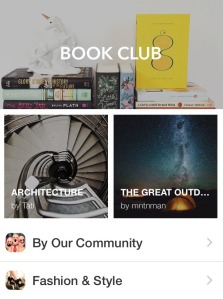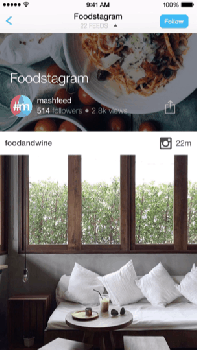Cable is pretty much dead and the age of online video is here! The pioneer of that age is definitely YouTube. However, after following more & more feeds each and every day, most of us regularly face the dreaded “Unfiltered Feed Problem.” From beauty gurus to vloggers to whatever viral trend is hip (Harlem Shake anyone?), YouTube has an endless number videos and channels to keep track of. So, the question is: how can you organize your subscriptions so you can watch what you want when you want to? Well, the simplest solution is the best one. Take your one cluttered feed and turn it into a few organized YouTube lists. With Mashfeed for iPhone (free), you can easily curate collections of your favorite YouTube channels and arrange them by any topic you choose. It’s the easiest way to create YouTube lists. In addition to creating custom collections of channels, you can also look at any existing collections created by other members of the Mashfeed community and our content team to discover great new feeds to follow and see how current events unfold on social media.
Download Mashfeed for iPhone
Mashfeed is available for free in the App Store.
Create a Collection
Creating a collection is simple. Just tap the “+” button to create a new collection, then select the feeds to include in your list. Some collection ideas to get started are:
- Food TV
- YouTube Pranksters
- Pride TV
- Nomads
You can go a step further and throw in some Instagram and Twitter feeds to keep up with what the YouTubers you’re following are up to!
The beauty of Mashfeed is the number of collections already made for you. Some of our favorites include:
Check out the Browse page in the app to find collections organized by topic and discover feeds you didn’t know existed.
It’s all on the screen in front of you. Whether you need some Yoga Inspiration or a good laugh, there is a Mashfeed collection for you. From the homepage, you can quickly access any of your collections. It’s a new way to get the most out of social media. Get Mashfeed for iPhone and start experiencing the easiest way to create YouTube lists.
You can even add your favorite feeds to your own collections right from the collections screen. Check out the GIF below to see how!